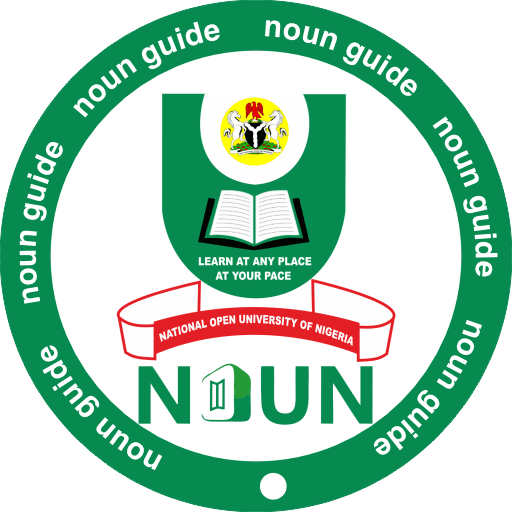Learn how to login to the NOUN eLearn Portal (elearn.nou.edu.ng), submit your TMAs, access lectures, and use online resources for the 2025 session.
The NOUN eLearn Portal (elearn.nou.edu.ng) is the official online learning platform of the National Open University of Nigeria (NOUN). It serves as the digital classroom where students can attend lectures, interact with facilitators, access course materials, and submit Tutor-Marked Assignments (TMAs).
Since TMAs are a major requirement for every student, knowing how to log in and properly submit them is crucial for your academic success at NOUN.
This post provides a step-by-step guide on how to log in to the eLearn Portal, submit TMAs, and maximize the platform’s features in 2025.
Key Takeaways
| Feature | Details |
|---|---|
| Portal URL | https://elearn.nou.edu.ng |
| Main Use | Online lectures, TMAs, interactions, quizzes |
| Login Requirement | Matriculation Number & Password |
| TMA Importance | Contributes 30% of final course grade |
| Support | Available via NOUN Study Centres & eLearn helpdesk |
What is the NOUN eLearn Portal?
The NOUN eLearn Portal is the Learning Management System (LMS) of the university. It is where students carry out online academic activities such as:
- Accessing lecture notes and slides
- Watching recorded or live classes
- Interacting with course facilitators and fellow students
- Writing Tutor-Marked Assignments (TMAs)
- Participating in discussion forums and online quizzes
- Tracking academic progress
How to Login to NOUN eLearn Portal (elearn.nou.edu.ng)
Follow these steps:
- Visit the official eLearn portal: https://elearn.nou.edu.ng
- Enter your Matriculation Number (e.g., NOU123456789).
- Enter your password (the default is usually given during registration, but you can reset it if forgotten).
- Click Login to access your dashboard.
- Once logged in, navigate to your registered courses.
How to Submit TMAs on NOUN eLearn Portal
Submitting TMAs correctly is very important because TMAs carry 30% of your final course grade.
Here’s the step-by-step process:
- Login to your eLearn portal with matric number and password.
- From your dashboard, click on the course you want to attempt the TMA for.
- Locate the TMA link (TMA1, TMA2, or TMA3 depending on availability).
- Click on the TMA and carefully read the instructions.
- Attempt all questions (usually multiple-choice).
- Submit your answers before exiting the page.
- Confirm that your TMA submission has been recorded.
⚠️ Important Notes:
- TMAs can only be submitted once – you cannot edit after submission.
- Do not attempt TMAs on unstable networks.
- Ensure you submit before the deadline, as late submissions are not accepted.
Other Features of the NOUN eLearn Portal
Apart from TMA submission, the eLearn Portal also allows students to:
- Join virtual lecture sessions
- Take quizzes and practice tests
- Download lecture slides and courseware
- Interact in discussion forums
- Receive updates and announcements
Troubleshooting eLearn Login Issues
If you experience difficulties logging in:
- Double-check your matriculation number.
- Reset your password using the “Forgot Password” option.
- Clear browser cache or try a different browser (Chrome recommended).
- Visit your study centre ICT desk for technical support.
Conclusion
The NOUN eLearn Portal (elearn.nou.edu.ng) is a vital academic tool for every NOUN student. It is where you submit TMAs, attend lectures, and access essential course materials. Mastering how to use it properly will make your learning experience smooth and help you perform better academically.
Always ensure you submit TMAs early and avoid last-minute rush to prevent technical issues.
FAQs About NOUN eLearn Portal
1. What is the link to NOUN eLearn Portal?
The link is https://elearn.nou.edu.ng.
2. How many TMAs must I submit per course?
Every student must submit three (3) TMAs per course before exams.
3. Can I submit TMAs on my phone?
Yes. The portal is mobile-friendly. However, using a laptop is recommended for better stability.
4. What happens if I miss a TMA deadline?
Missed TMAs cannot be submitted late. It will affect your final grade.
5. Do TMAs affect my final exam score?
Yes. TMAs contribute 30% of your course grade, while exams account for 70%.
📣 Share if helpful—spread the word below!