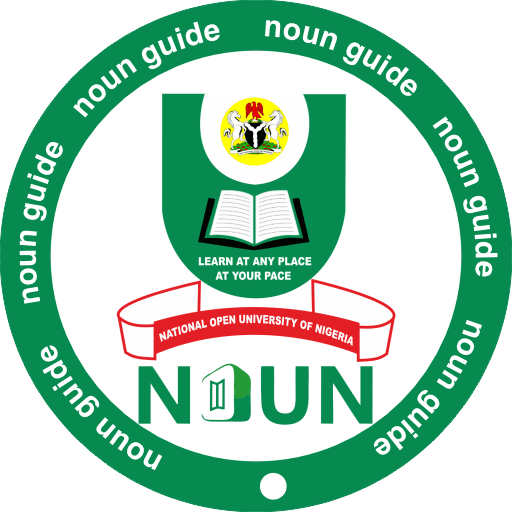Being a student at the National Open University of Nigeria (NOUN) in 2025 means juggling multiple academic tasks—course registration, online facilitation, TMAs, e-exams, and research work—all while balancing personal and professional commitments.
Thankfully, with the right Android apps, you can study smarter, stay organised, and improve your productivity.
In this guide, we’ll share the 15 best Android apps for NOUN students in 2025, including academic tools, productivity apps, and exam prep resources.
We’ve also included key features, benefits, and download links for each app so you can start using them immediately.
1. NOUN eLearn App
- Category: Education
- Best For: Attending online facilitation classes, accessing course materials, and submitting TMAs.
- Details: The NOUN eLearn App is your direct access to the Learning Management System (LMS), where all your course facilitation happens. It lets you watch recorded lectures, join live sessions, access slides, and download your courseware. You can also participate in discussion forums to engage with facilitators and fellow students.
- Why NOUN Students Love It: Submitting TMAs and checking facilitation schedules becomes seamless, reducing the stress of logging in via a desktop.
2. NOUN Student Portal App
- Category: Education
- Best For: Course registration, exam registration, checking results, making payments.
- Details: This app mirrors the functions of www.nouonline.nou.edu.ng but in a mobile-friendly interface. Students can register for courses, check payment status, update profiles, and even process convocation gown applications.
- Why NOUN Students Love It: Saves trips to cybercafés and makes it easier to manage academic tasks anywhere.
3. Google Drive
- Category: Cloud Storage
- Best For: Storing course materials, research documents, and assignments securely online.
- Details: Google Drive gives you 15GB of free storage linked to your Gmail account. You can create folders for different courses and store lecture notes, slides, and past questions. Files are accessible from any device, so you’re never stuck without your documents.
- Why NOUN Students Love It: It’s a perfect backup for TMA files and project work, preventing data loss from phone or laptop damage.
4. Microsoft OneNote
- Category: Note-Taking
- Best For: Creating detailed, well-organised notes during lectures or self-study.
- Details: With OneNote, you can type notes, draw diagrams, add audio recordings, and attach files in one document. It syncs across devices, so you can start a note on your phone and finish it on your laptop.
- Why NOUN Students Love It: Perfect for long study sessions and organising notes for multiple courses without carrying a physical notebook.
5. Google Keep
- Category: Productivity & Reminders
- Best For: Quick reminders for TMAs, exam dates, and registration deadlines.
- Details: Google Keep is a lightweight app for jotting down quick notes, creating checklists, and setting reminders. It integrates with Google Calendar so your deadlines are always visible.
- Why NOUN Students Love It: Helps keep track of multiple deadlines, especially during exam and registration periods.
6. Grammarly
- Category: Writing Assistant
- Best For: Checking grammar, spelling, and sentence clarity in assignments.
- Details: Grammarly automatically detects grammatical errors, suggests better word choices, and ensures your writing is professional. It works across apps like Google Docs, Gmail, and even social media.
- Why NOUN Students Love It: Helps maintain high academic writing standards for TMAs, essays, and projects.
7. Coursera
- Category: Online Learning
- Best For: Learning professional skills beyond NOUN courses.
- Details: Coursera offers free and paid online courses from top universities and companies. NOUN students can learn digital marketing, data analysis, or leadership skills to complement their degrees.
- Why NOUN Students Love It: It boosts employability by adding extra certifications alongside NOUN qualifications.
8. Khan Academy
- Category: Learning Aid
- Best For: Understanding complex topics in maths, science, and economics.
- Details: Khan Academy provides free video lessons, practice exercises, and quizzes. Students can use it to supplement learning in challenging courses like statistics or physics.
- Why NOUN Students Love It: Breaks down difficult topics into simple, easy-to-understand lessons.
9. Google Calendar
- Category: Productivity & Scheduling
- Best For: Managing academic schedules, class times, and exam dates.
- Details: With Google Calendar, you can create events, set reminders, and colour-code academic tasks for different courses.
- Why NOUN Students Love It: Keeps students organised during busy TMA and exam periods, reducing missed deadlines.
10. WhatsApp
- Category: Communication
- Best For: Joining study groups, receiving important updates, and sharing resources.
- Details: WhatsApp is essential for class communication. Many NOUN study centres have official WhatsApp groups where announcements and materials are shared.
- Why NOUN Students Love It: Makes peer-to-peer learning easier through group discussions and quick information sharing.
11. Zoom
- Category: Virtual Meetings
- Best For: Attending live online facilitation and webinars.
- Details: Zoom allows NOUN students to participate in virtual classes, academic meetings, and collaborative group work.
- Why NOUN Students Love It: Offers high-quality video conferencing that’s great for remote learning.
12. Adobe Scan
- Category: PDF Scanner
- Best For: Scanning documents like clearance slips, assignments, and receipts.
- Details: Adobe Scan turns your phone camera into a portable scanner. You can convert physical documents into clean, shareable PDFs.
- Why NOUN Students Love It: Saves time and money by avoiding trips to a physical scanner.
13. Canva
- Category: Design Tool
- Best For: Creating visually appealing presentations, flyers, and reports.
- Details: Canva offers thousands of templates for posters, slides, and infographics. Perfect for academic projects and business plan competitions like GST302.
- Why NOUN Students Love It: Makes assignments and presentations look professional without advanced design skills.
14. Quizlet
- Category: Study Tool
- Best For: Memorising key course terms with flashcards.
- Details: Quizlet lets you create flashcards for definitions, formulas, and important points. It also offers study games and tests for revision.
- Why NOUN Students Love It: Helps in preparing for e-exams and remembering difficult concepts.
15. Evernote
- Category: Productivity & Note Storage
- Best For: Keeping all academic notes and resources in one place.
- Details: Evernote allows you to store typed notes, audio notes, photos, and web clippings, all neatly organised into notebooks.
- Why NOUN Students Love It: Ensures you never lose study materials and keeps them accessible anytime.
Conclusion
With the right apps, NOUN students in 2025 can make studying more efficient and stay ahead in their academic journey. These apps help you organise schedules, improve productivity, and prepare better for TMAs and exams.
FAQs About The Android Apps for NOUN Students
1. Are all these apps free for NOUN students?
Most are free, but some offer paid upgrades for advanced features.
2. Can I use these apps on iPhone?
Yes, all listed apps are available on iOS too.
3. Do I need all 15 apps?
Not necessarily—choose the ones that best fit your study style.
4. Does NOUN have an official mobile app?
Yes—NOUN eLearn and the Student Portal App.
5. Can I register for NOUN courses using my phone?
Yes, through the Student Portal App or mobile browser.
📣 Share if helpful—spread the word below!