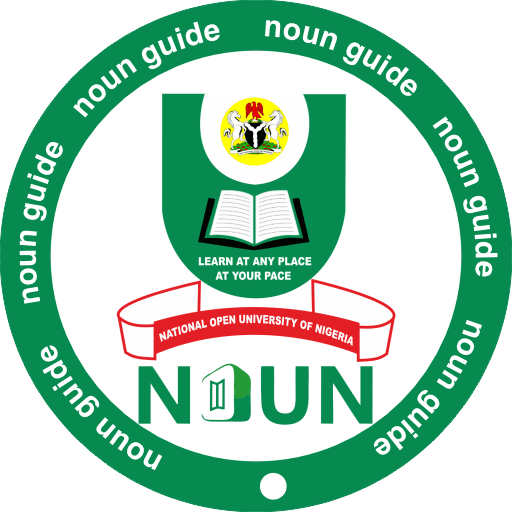Learn how to register your courses on the NOUN portal at www.nouonline.nou.edu.ng in 2025. Step-by-step registration process, important deadlines, requirements, and tips for avoiding common mistakes.
The National Open University of Nigeria (NOUN) operates an online portal where students carry out all academic activities, including course registration. Whether you’re a newly admitted student or a returning undergraduate/postgraduate student, registering your courses correctly on the NOUN Student Management System (SMS) Portal is crucial for your academic success.
Course registration is not just a formality — it ensures:
- You are officially enrolled in the courses you’ll take that semester.
- Your Tutor-Marked Assignments (TMAs) are activated.
- You’re eligible to sit for examinations.
- Your academic records remain accurate and up-to-date.
In this guide, we’ll walk you through how to register your courses on the NOUN portal www.nouonline.nou.edu.ng, outline the requirements, provide deadlines, and share expert tips to avoid costly mistakes.
Key Takeaways – NOUN Course Registration Process
| Requirement | Details |
|---|---|
| Portal Link | https://www.nouonline.nou.edu.ng/ |
| Who Should Register? | All fresh and returning students |
| Registration Includes | Course registration + Exam registration |
| Deadline (2025_1) | Sunday, 27th April, 2025 (subject to extension) |
| Payment Required? | Yes – registration fees must be paid before course selection |
| Documents Needed | E-wallet payment receipt, matriculation number, student login details |
Why Course Registration is Important
- Grants you official access to take classes and sit for exams
- Enables your name to be included in the semester’s examination list
- Ensures your TMAs are available on the NOUN eLearn portal
- Keeps your academic record up to date on the student portal
Failure to register your courses before the closing date could mean losing an entire semester.
Requirements for NOUN Course Registration
Before starting your course registration, make sure you have:
- Matriculation Number – Issued after admission screening.
- Student Portal Account – Created via Sign-Up on the NOUN SMS Portal.
- Active Semester Fee Payment Receipt – Payment must be validated on the portal.
- List of Courses for Your Level – Refer to your programme course outline.
- Stable Internet Connection – Avoid interruptions during registration.
How to Register NOUN Courses – Step-by-Step Guide
Follow this process carefully to register your courses for the semester:
Step 1 – Visit the NOUN Student Portal
Go to: https://www.nouonline.nou.edu.ng/
Step 2 – Login to Your Account
- Click “Student Login” or go directly to: Student Login Page
- Enter your Matriculation Number and Password
- Click Submit to access your dashboard
Step 3 – Pay Semester Registration Fee
- On your dashboard, go to Registration → Semester Registration
- Follow payment instructions via Remita or other approved channels
- After payment, use the Confirm Payment link to validate:
https://www.nouonline.nou.edu.ng/appl/confirm-payment
Step 4 – Select Courses
- Go to Registration → Register Courses
- Select courses based on:
- Your current level
- Compulsory & elective courses from your course outline
- Avoid selecting courses from the wrong level to prevent delays in graduation
Step 5 – Submit and Print Course Registration Slip
- Review your selections
- Click Submit
- Print two copies of the slip — one for your records, and one for your study centre if required
How to Register for NOUN Exams After Course Registration
Once courses are registered:
- Navigate to Registration → Register Exams
- Select the same courses you registered earlier
- Submit and print the exam registration slip
Note: Without exam registration, you cannot sit for any NOUN examination, even if you have registered the course.
NOUN Course Registration Closing Date (2025)
For the 2025_1 Semester, course and exam registration will close on Sunday, 27th April 2025.
However:
- NOUN sometimes grants extensions depending on student demand and academic calendar adjustments.
- It’s best to register early to avoid last-minute issues like portal downtime.
Common Mistakes to Avoid During NOUN Course Registration
- Skipping Semester Registration Fee Payment – Your course list will not appear without this step.
- Registering Wrong Level Courses – Stick to your programme outline unless you have outstanding carryover courses.
- Not Printing Slips – These serve as evidence of registration.
- Late Registration – Attracts penalties and may prevent you from sitting for exams.
Helpful Tips for a Smooth Registration
- Always confirm payments on the portal after making them at the bank or online.
- Use a laptop or desktop computer for easier navigation.
- Keep a soft copy of your registration slip in case of loss.
- If unsure about your course list, contact your Study Centre for guidance.
- Register early to avoid portal congestion close to the deadline.
Official NOUN Course Registration Links
| Service | Link |
|---|---|
| NOUN Portal Homepage | https://www.nouonline.nou.edu.ng/ |
| Student Login | https://www.nouonline.nou.edu.ng/rs/student_login_page |
| Confirm Payment | https://www.nouonline.nou.edu.ng/appl/confirm-payment |
Conclusion
Registering your NOUN courses through www.nouonline.nou.edu.ng is a simple but essential process every student must complete each semester. By following the steps in this guide and avoiding common mistakes, you can ensure a hassle-free registration process, activate your TMAs, and secure your eligibility for exams.
FAQs on NOUN Course Registration
1. Can I register courses without paying my semester fee?
No. Payment and validation of the semester registration fee is compulsory.
2. Can I drop a course after registration?
Yes, but you must do so before the portal closes for the semester.
3. What happens if I register the wrong course?
You may drop it before the deadline or carry it over if discovered late.
4. Is there a penalty for late registration?
Yes, late registration attracts a penalty fee as announced by NOUN.
5. Do I need to visit my study centre after registering online?
Yes, in some cases you may need to submit copies of your slips.
📣 Share if helpful—spread the word below!