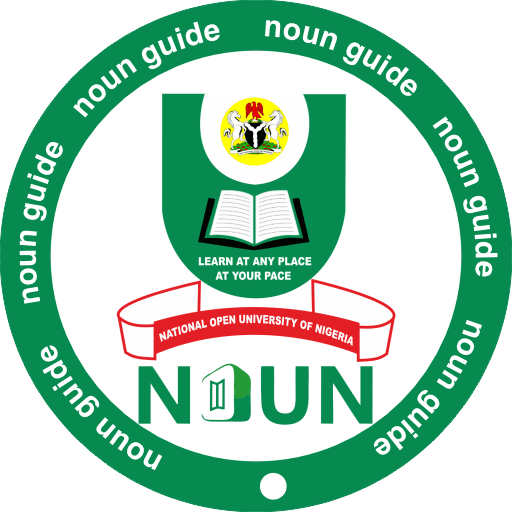Learn how to use the NOUN SMS Portal in 2025 for admission, registration, course enrollment, dropping/adding courses, checking results, making payments, and more.
Discover everything you need to know about the NOUN Student Management System (SMS) Portal in 2025 — from registration and login, to applying for admission, registering for courses, dropping/adding courses, paying fees, and more. Stay updated with deadlines and official links.
The National Open University of Nigeria (NOUN) operates one of the most robust Student Management Systems (SMS) in the country — a central hub for all academic activities. Whether you are a fresh applicant, a returning student, or a staff member, the NOUN SMS Portal is your official gateway to handle all your school-related transactions.
This single platform allows you to:
- Register for admission
- Check admission status
- Register for courses & exams
- Drop or add courses
- Update your student profile
- Make payments for school fees, application forms, convocation, and other charges
- Receive important updates and announcements
- Access support services
- Staff login for administrative functions
Understanding how to navigate this portal is critical to your success as a NOUN student. In this guide, we’ll walk you through everything you can do on the NOUN SMS Portal in 2025, including step-by-step instructions for each major task.
Key Takeaways – What You Can Do on the NOUN SMS Portal
| Function | Purpose |
|---|---|
| Admission Application | Apply for undergraduate or postgraduate programmes |
| Admission Status Check | See if you’ve been offered admission |
| Course & Exam Registration | Enrol in semester courses and register for exams |
| Drop/Add Courses | Adjust your course load mid-semester |
| Payments | Pay tuition, application fees, convocation, etc. |
| Profile Update | Update personal and academic records |
| Result Checking | View and print your results |
| Support Requests | Submit complaints and queries |
| Staff Login | For administrative and academic staff operations |
What is the NOUN SMS Portal?
The NOUN Student Management System (SMS) Portal is the official online platform for managing all student and administrative activities at the National Open University of Nigeria. It is accessible via:
🔗 Homepage: https://www.nouonline.nou.edu.ng/
🔗 Login (Students): https://www.nouonline.nou.edu.ng/rs/student_login_page
🔗 Staff Login: https://www.nouonline.nou.edu.ng/admin/staff_login_page
Everything from admission to graduation is processed through this portal.
How to Register on the NOUN SMS Portal (Fresh Applicants)
If you are a new applicant, follow these steps:
- Go to the NOUN Homepage
Visit https://www.nouonline.nou.edu.ng/. - Select ‘Apply for Admission’
Choose your desired programme category (Undergraduate, Postgraduate, Diploma, etc.). - Pay for the Application Form
Use the official payment link: https://www.nouonline.nou.edu.ng/appl/pay-for-application-form- Choose Remita or other approved payment channels.
- Keep your RNN (Remita Retrieval Number) safe.
- Fill the Application Form
After payment, return to the portal and log in using your payment details to access the form. - Submit the Form
Double-check all details before submission. Print a copy for reference. - Proceed to Your Chosen Study Centre for Screening
This step is compulsory for confirmation of your admission.
How to Login to the NOUN SMS Portal (Returning Students)
- Visit https://www.nouonline.nou.edu.ng/rs/student_login_page
- Enter your Matriculation Number
- Enter your password (set during signup)
- Click Submit to access your dashboard
Tip: If you haven’t signed up before, you must do a one-time signup using your matriculation number before login.
How to Apply for Admission via the NOUN SMS Portal
For fresh applicants:
- Check programme requirements before applying
- Pay the application fee through the portal
- Fill in personal details, academic history, and programme selection
- Upload required documents (SSCE results, birth certificate, etc.)
- Submit and print your application slip
How to Register for Courses & Exams
- Login to your portal account
- Click Registration
- Select Register Courses for the current semester
- Choose courses based on your programme and level
- Click Submit
- For exams, repeat the process by selecting Register Exams
- Print the course and exam registration slips
How to Drop or Add Courses
If you need to adjust your course load:
- Login to your portal account
- Navigate to Drop Courses or Add Courses
- Select the course(s) to drop or add
- Save changes
- Print updated registration slip
How to Make Payments (School Fees, Convocation, Application Fees)
- Login to your portal
- Go to Payment
- Select the type of payment (e.g., School Fees, Application, Convocation Gown)
- Complete payment via Remita or other approved channels
- Return to the portal to validate your payment using the Confirm Payment link:
https://www.nouonline.nou.edu.ng/appl/confirm-payment
How to Check Results on the NOUN SMS Portal
- Login to your portal
- Click Check Result
- Select the session/semester
- View and print your results for reference
Other Services on the NOUN SMS Portal
- Profile Updates – Edit personal info such as email, phone number, and address.
- Change of Study Centre – Submit a request if you want to transfer to another location.
- Drop/Change Level or Semester – Make academic adjustments as approved by your study centre.
- Support Requests – Contact NOUN Information & Call Centre (NICC) for assistance.
Official NOUN Portal Links
| Service | Link |
|---|---|
| Homepage | https://www.nouonline.nou.edu.ng/ |
| Student Login | https://www.nouonline.nou.edu.ng/rs/student_login_page |
| Apply for Admission | https://www.nouonline.nou.edu.ng/appl/pay-for-application-form |
| Confirm Payment | https://www.nouonline.nou.edu.ng/appl/confirm-payment |
| Convocation Gown Payment | https://www.nouonline.nou.edu.ng/appl/convocation_gown |
| Staff Login | https://www.nouonline.nou.edu.ng/admin/staff_login_page |
Common Issues & Fixes
- Forgot Password – Use the password reset link or contact your study centre
- Payment Not Reflecting – Validate payment using the confirm payment link
- Error Logging In – Ensure you’ve signed up before attempting login
Conclusion
The NOUN SMS Portal is an essential tool for every student and staff member. By mastering its use, you can handle every part of your academic journey — from admission to graduation — without unnecessary stress.
FAQs About NOUN-SMS Portal
1. Can I access the NOUN SMS Portal on my phone?
Yes, it is mobile-friendly.
2. Do I need JAMB to apply through the portal?
Yes, for most undergraduate programmes; some direct entry routes may not require JAMB.
3. Can I make partial payments?
No, fees must be paid in full before registration.
4. How do I reset my password?
Use the “Forgot Password” link on the login page.
5. Is the portal open 24/7?
Yes, but certain services may have specific deadlines.
📣 Share if helpful—spread the word below!